Performance testing
« Back to documentation homeDelays
There are several options available useful in performance testing HTTP(S) APIs.
HTTP fixed delays
Configurable via the UI. Just change the value of "Response delay" on the HTTP mapping form.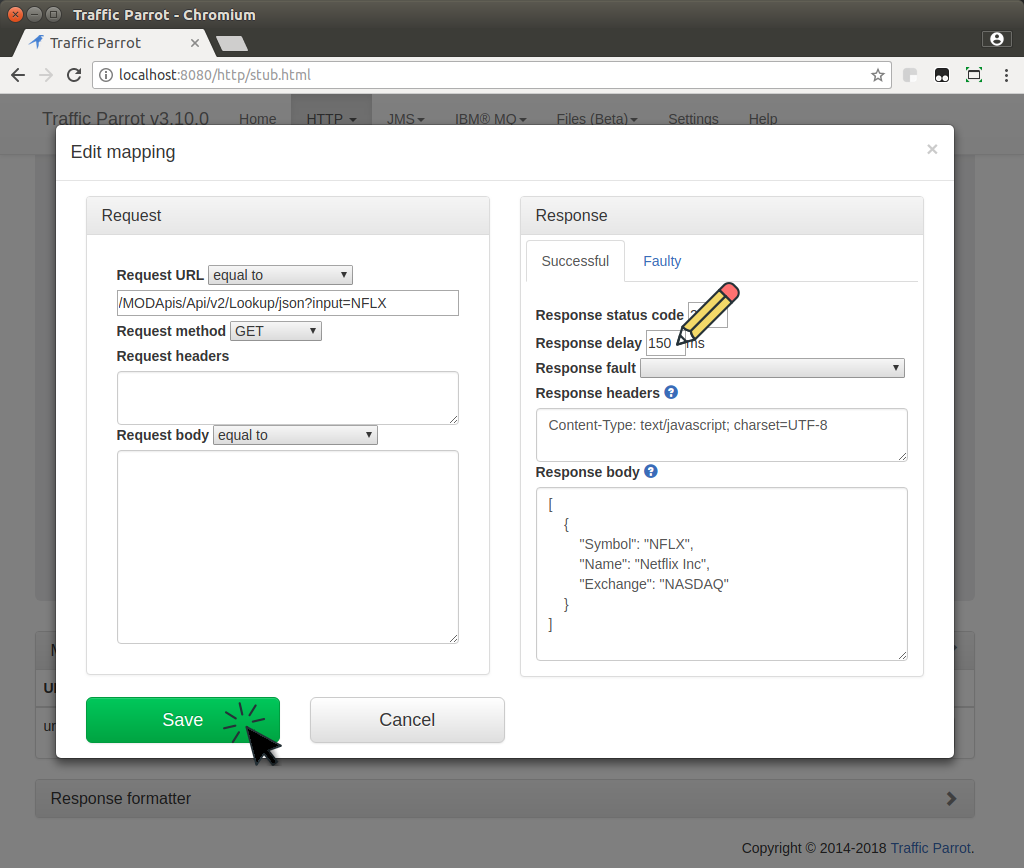
HTTP random delays
Configure your mapping file to contain:...
"response": {
"status": 200,
"delayDistribution": {
"type": "lognormal",
"median": 70,
"sigma": 0.3
}
...
JMS delays
JMS delays are not yet available. Please contact us for more details when they will be available.Performance profile
Performance profile allows for faster than usual responses in Traffic Parrot.
To enable the performance profile:- use trafficparrot.performance.properties
- configure only the extensions and helpers that are in use in the mappings, by default all of them are disabled
- disable INFO logs (set log4j to WARN or ERROR only) - Note that traffic parrot looks at the logs to se if it has started, so when you run the start script it will say it has not started, but it actually has.
- configure the operating system
- Optional: run a cluster of Traffic Parrot instances behind a load balancer
- Optional: if you have any issues contact us
Low performance?
If you are observing lower than expected performance please contact us.
Please keep in mind that Traffic Parrot performance depends on:- speed of hardware or VM, the slower the hardware or VM the slower Traffic Parrot
- Java version, the older the version the lower the performance
- number of mappings, the higher number of mapping the lower the performance
- complexity of dynamic responses, the higher the complexity the lower the performance
- complexity of the request matching, an "any" matcher will be much faster than a complex one like regexp or jsonpath
