Trial Traffic Parrot
and have a look
at the 3-minute Quick Start guide.
For automation, please see automated testing guide.
Traffic Parrot will help you if you are a developer or a tester. It will make it easier to develop and test your applications, microservices, and systems. You can use it for both manual and automated testing.
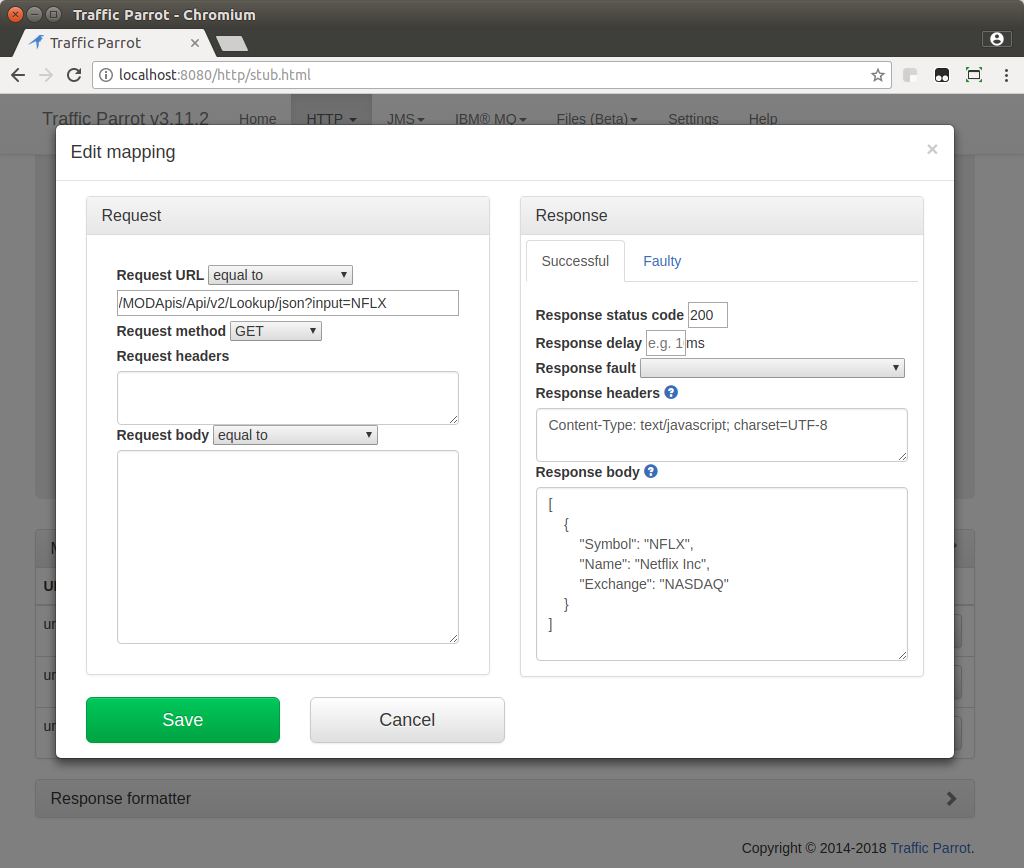
All features are available to access from an intuitive to use Web User Interface.
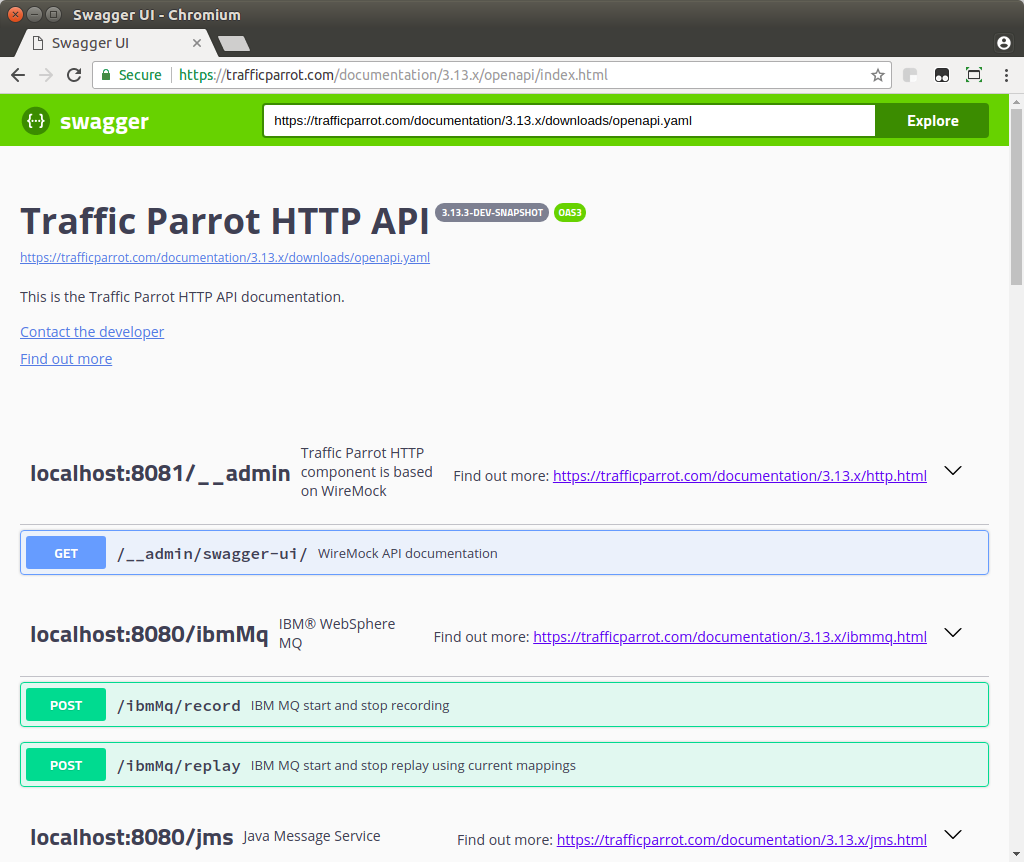
You can control Traffic Parrot via APIs which is useful when running automated tests in a Continuous Integration environment.
You can also use Traffic Parrot Maven plugin or Gradle plugin.
Several features will allow you to create both simple and advanced virtual services and mocks.
You can get started quickly by doing a record and replay of your application requests and responses. You can record and replay HTTP(S), gRPC, JMS, IBM® MQ, Thrift, and file transfers.
You can use the Maven plugin or Gradle plugin to start, stop and set up Traffic Parrot.
You can also use our HTTP Management API for starting, stopping and setting up mocks.
For a list of all functionality available see the features and capabilities section of the documentation and the rest of documentation
Traffic Parrot is different to other tools in a few key ways.
Designed for autonomous, decentralized, cross-functional or product teams. It will allow you to avoid a centralized admin team that could be a bottleneck for the teams when creating API mocks and virtual services.
One simple but powerful component with a small footprint (200MB disk space, 128MB RAM) allowing you for more flexibility. Can be run on your Laptop/Desktop, CI server, Docker/Kubernetes, Cloud or VM.
A licensing model and cost plan that fits Continuous Integration and DevOps practices.
Have a look at the service virtualization tools comparison for more details.
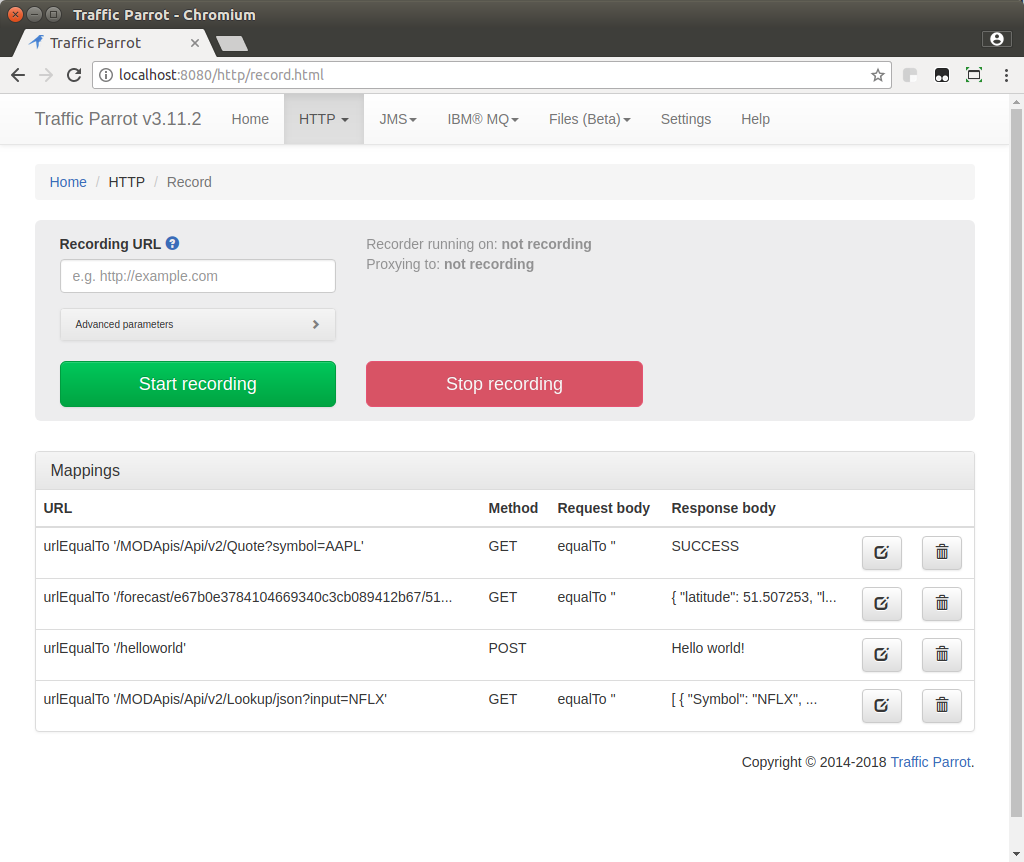
Traffic Parrot HTTPS(S) component is based on open-source WireMock.
On top of all functionality provided by WireMock, Traffic Parrot includes support for main-in-the-middle HTTPS proxy recording and a passthrough mode.
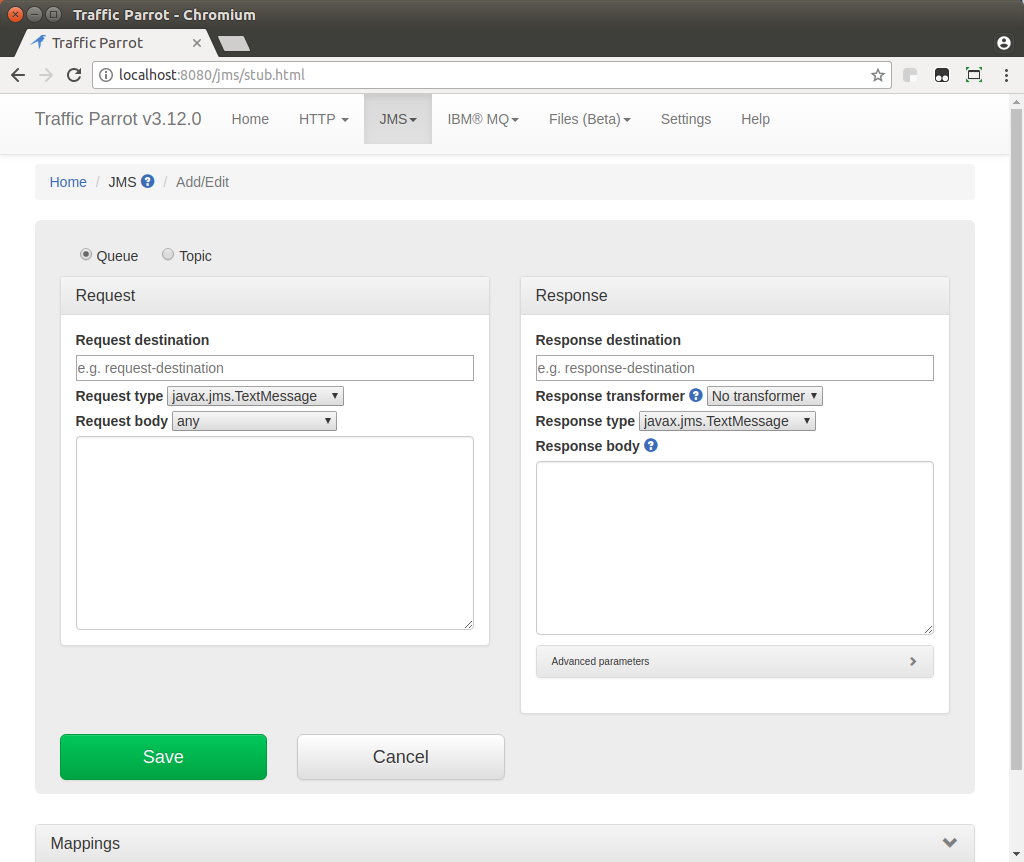
Traffic Parrot supports JMS for ActiveMQ TCP, ActiveMQ AMQP 1.0, Azure AMQP 1.0, RabbitMQ AMQP 0.9.1, IBM® WebSphere MQ 7.5, 8 and 9.
For access to other brokers join our beta programme.
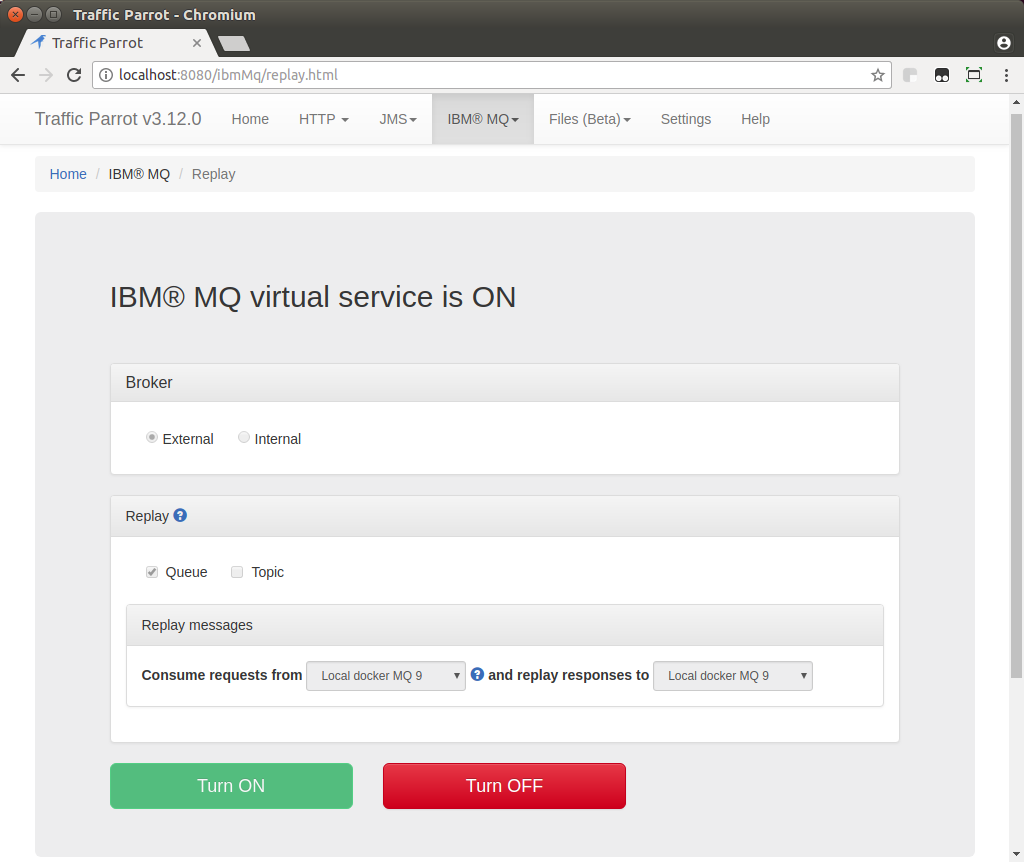
Both JMS and Native IBM® WebSphere MQ support for MQ version 7.5, 8 and 9
For access to other brokers join our beta programme.
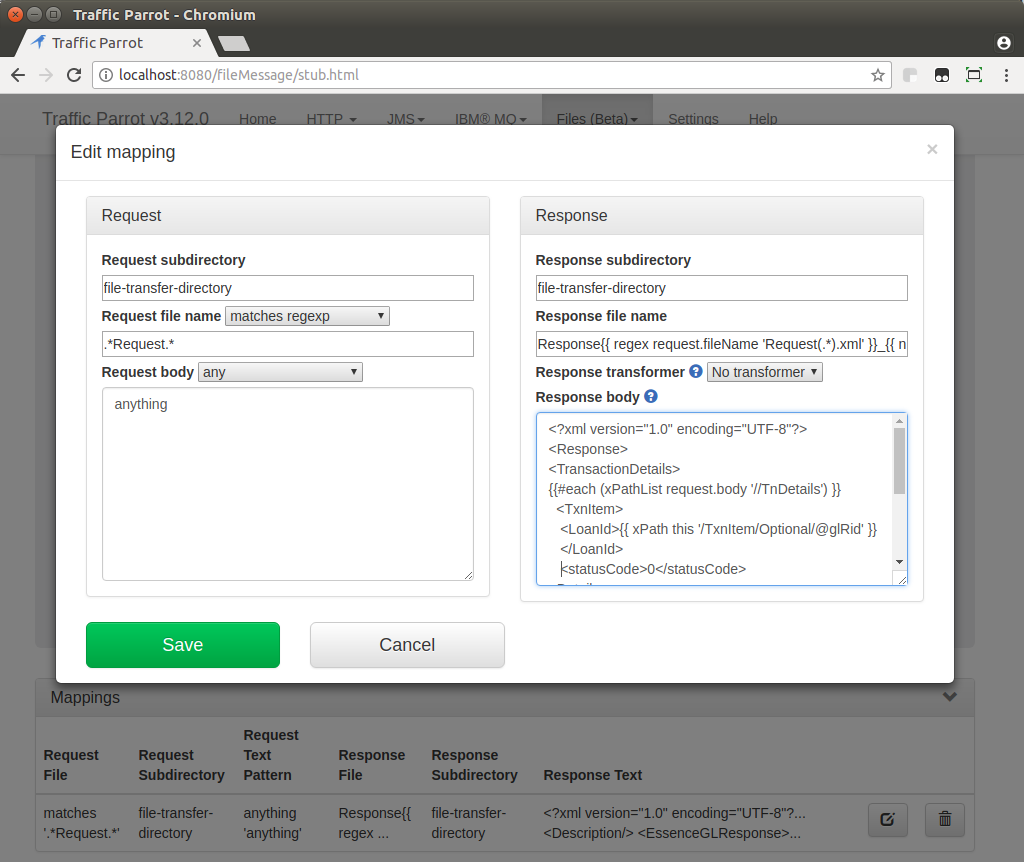
File transfer request and response patterns across both local filesystems and network file shares.
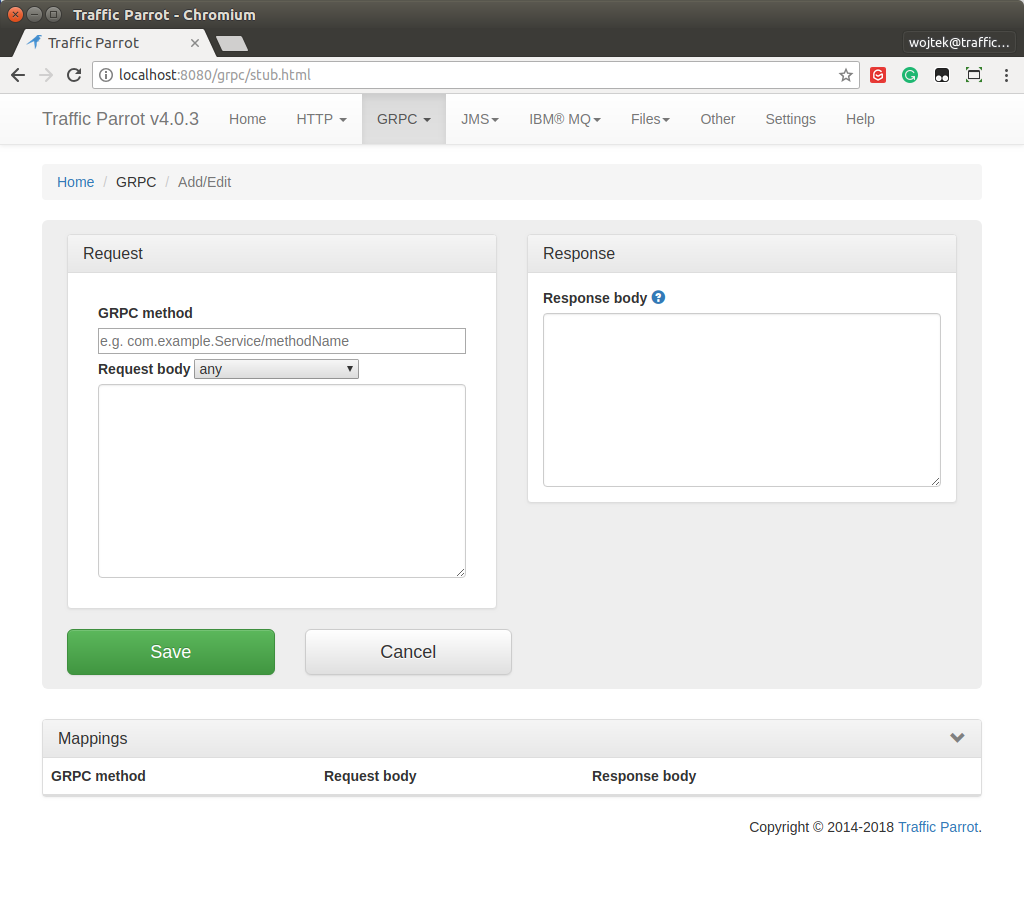
Protobuf RPC calls for unary, server streaming and bidirectional streaming service methods are supported, including error simulation and response delays.
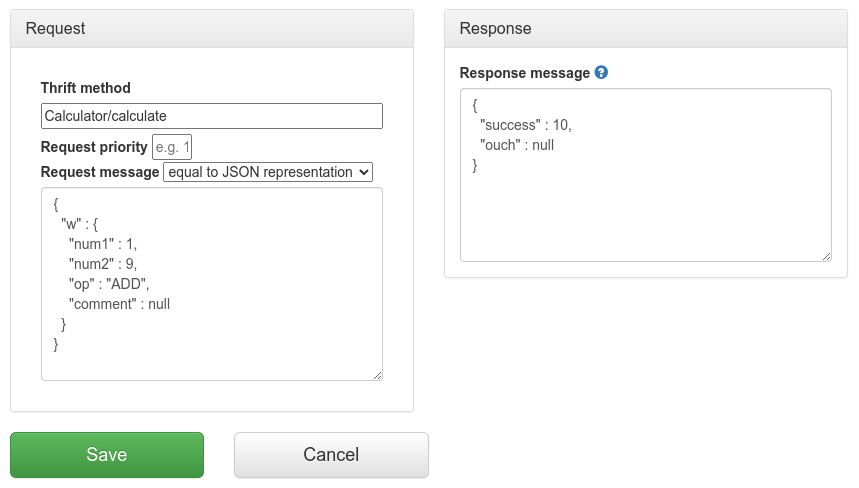
Thrift RPC services for typed and oneway methods are supported, including exception simulation and automatic compilation of Thrift specification files.
Join our Traffic Parrot Beta programme to access more protocols and features.
The following technologies are available if you join our beta programme:
FIX, FAST, FIXatdl, SWIFT, MQTT, SonicMQ, Kafka, CORBA, FTP, SFTP, .NET WCF, RMI, MTP, TIBCO EMS, CICS, SAP RFC, JDBC, Mongo, Databases, OFX, IFX, RIXML, AS2, Amazon Simple Queue Service (SQS), Amazon Simple Notification Service (SNS), AWS IoT Message Broker, XMPP, Google Cloud Messaging (GCM), Azure Event Grid, Azure Event Hubs, Azure Service Bus, STOMP and Avro
Traffic Parrot works inside your existing toolchain and workflows without any complex workarounds.
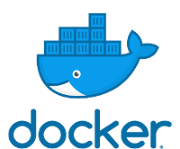
You can run Traffic Parrot in containers, clusters or cloud environments. For example Docker, Kubernetes, OpenShift, Amazon AWS, Microsoft Azure and Google Cloud.

You can run Traffic Parrot in your Continuous Integration or Continuous Delivery pipelines. For example Jenkins Slaves, TeamCity Build Agents, Bamboo or CircleCI.

You can run Traffic Parrot on your laptop or VMs. You can run it on Windows, Linux, MacOS and other systems running Java 8 or later.